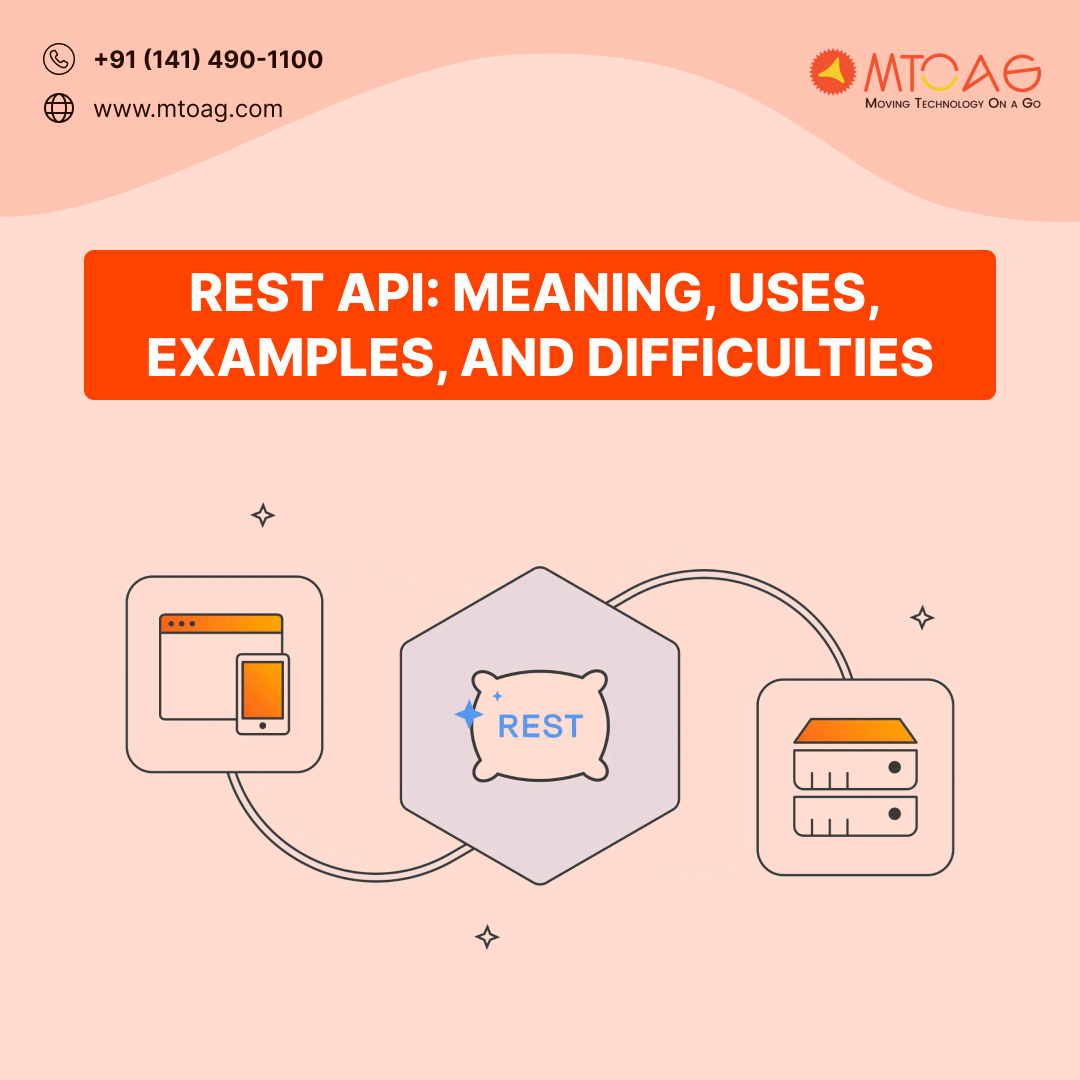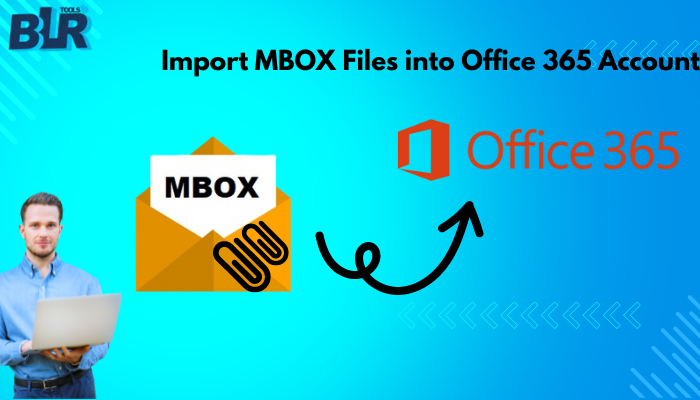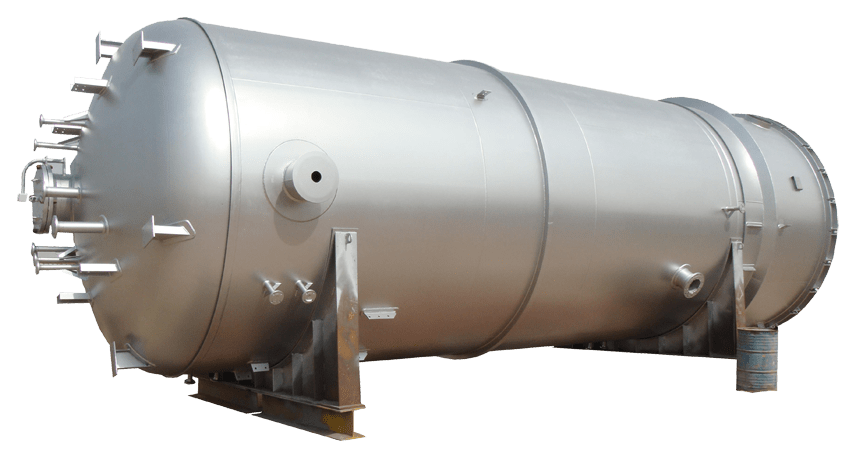Implementing an Enterprise Resource Planning (ERP) system is a significant decision for any organization. Among the many options available, Odoo has gained popularity for its flexibility, modularity, and cost-effectiveness. Whether you are moving from legacy systems or implementing an ERP solution for the first time, the key to a successful Odoo Implementation lies in careful planning and execution.
In this article, we will explore the best practices for implementing Odoo, ensuring a smooth transition that maximizes the value of the system for your business.
Why Odoo?
Odoo is an open-source ERP platform that provides a comprehensive suite of applications for managing various business functions such as accounting, sales, inventory, CRM, human resources, and more. Odoo is popular due to its:
- Modular structure: You can select and install only the modules that your business requires, making it scalable and cost-effective.
- User-friendly interface: Odoo is known for its intuitive design, which reduces the learning curve for employees.
- Customization: Odoo is highly customizable, making it suitable for businesses across different industries.
- Cost-effective: Odoo offers both a free community version and a paid enterprise version, allowing businesses of all sizes to access powerful ERP functionality.
Now, let’s dive into the best practices for implementing Odoo successfully.
1. Define Clear Business Goals and Requirements
The first and most crucial step in any Odoo implementation is defining clear business objectives. Understanding your company’s needs, pain points, and goals will help you choose the right Odoo modules and configure them appropriately.
Best Practices for Defining Goals:
- Involve key stakeholders: Gather input from different departments—sales, finance, inventory, HR, etc.—to understand their requirements and challenges. This ensures that all critical business processes are covered in the Odoo system.
- Identify pain points: Pinpoint specific inefficiencies in your current workflows that Odoo can address. For example, if manual inventory tracking is leading to stock-outs or overstocking, the inventory module will help automate and streamline these processes.
- Set clear objectives: Define measurable goals for your implementation, such as reducing operational costs, improving data accuracy, or increasing reporting efficiency.
By clearly outlining your objectives upfront, you can avoid scope creep and ensure that Odoo’s deployment aligns with your business goals.
2. Choose the Right Odoo Version
Odoo offers two primary versions: the Community Edition and the Enterprise Edition. Both have their pros and cons, so it’s important to choose the version that best fits your organization’s needs.
- Community Edition: Open-source and free to use, with basic ERP functionality. It’s ideal for small businesses or companies with simple ERP needs.
- Enterprise Edition: Paid version with additional features, such as advanced reporting, mobile access, cloud hosting, and dedicated support. Larger businesses or those with complex needs may benefit from the enterprise version.
If you’re unsure about which version to choose, it’s a good idea to consult with an experienced Odoo implementation partner. Index World is a leading Odoo implementation partner that can help you choose the right version based on your company’s specific needs and goals.
3. Work with an Experienced Odoo Implementation Partner
An Odoo implementation can be complex, and the success of the project largely depends on the expertise of the implementation team. While Odoo is relatively easy to use, customizing it to fit your specific business processes requires experience and knowledge of the system.
Index World, an expert in Odoo implementation, can help guide your company through the entire process—from initial planning to post-implementation support. Their team can ensure that the system is set up and customized to meet your unique needs, ensuring a smooth transition to Odoo. They can also help with data migration, system integrations, and training.
4. Plan for Data Migration and Integration
Data migration is one of the most critical aspects of an Odoo implementation. Moving data from legacy systems or spreadsheets to Odoo must be done carefully to avoid errors and inconsistencies.
Best Practices for Data Migration:
- Clean your data: Before migrating your data to Odoo, ensure that it is accurate, complete, and up-to-date. This might involve cleaning up old records or eliminating duplicate entries.
- Test migration: Conduct several rounds of testing with sample data before performing the final migration. This ensures that the system is receiving the correct data and that everything is functioning as expected.
- Plan for integration: If your business uses third-party applications (CRM, e-commerce, finance, etc.), you’ll need to integrate those systems with Odoo. This can often be a complex task, but with the help of a skilled implementation partner like Index World, you can ensure smooth integration across systems.
Effective data migration and integration ensure that Odoo functions as a true central hub for your business information, reducing data silos and increasing accessibility.
5. Customize Odoo to Fit Your Business Needs
One of Odoo’s most significant advantages is its ability to be customized. During the implementation process, you’ll need to tailor the system to reflect your company’s specific business workflows and requirements.
Best Practices for Customization:
- Identify critical workflows: Work with your team to identify the key business processes that need to be automated or improved. Whether it’s order processing, inventory management, or HR operations, Odoo can be customized to streamline these workflows.
- Develop custom reports: Odoo comes with built-in reporting features, but you can also create custom reports tailored to your company’s needs, such as financial statements, sales forecasts, and inventory analysis.
- Custom fields and modules: Odoo’s flexibility allows for the addition of custom fields and even entirely new modules if needed. For example, if your business requires unique project management features, these can be developed within Odoo.
Index World can help you with these customizations, ensuring that Odoo is fully aligned with your business processes and ready to scale as your company grows.
6. Train Your Team and Plan for Change Management
A smooth transition to Odoo requires comprehensive training for your employees. While Odoo is user-friendly, it’s essential to provide training sessions tailored to each department’s needs.
Best Practices for Training:
- Role-based training: Customize training to the specific needs of each user group (sales team, finance team, warehouse staff, etc.). This ensures that each employee understands how to use the system to perform their tasks efficiently.
- Change management: Introducing a new ERP system can disrupt established workflows. Make sure to communicate the benefits of Odoo to your employees and address any concerns. Effective change management helps minimize resistance and encourages faster adoption.
7. Test the System and Go Live
Before fully transitioning to Odoo, conduct thorough testing to ensure that all modules and workflows are functioning as expected. Once testing is complete, you can confidently go live with Odoo and start using it for day-to-day business operations.
Best Practices for Going Live:
- Conduct user acceptance testing (UAT): Involve key users in testing to ensure the system meets their needs.
- Support post-go-live: Make sure your team is available to resolve any issues that arise after going live. An experienced partner like Index World can provide ongoing support to ensure a smooth transition.
Conclusion
A smooth Odoo ERP implementation can transform your business operations, enhance collaboration, and improve efficiency. By following these best practices—defining clear business goals, choosing the right version, working with an experienced partner like Index World, and focusing on data migration, customization, and training—you can ensure a successful Odoo implementation. With careful planning and the right support, Odoo can become a powerful tool that drives your business forward.