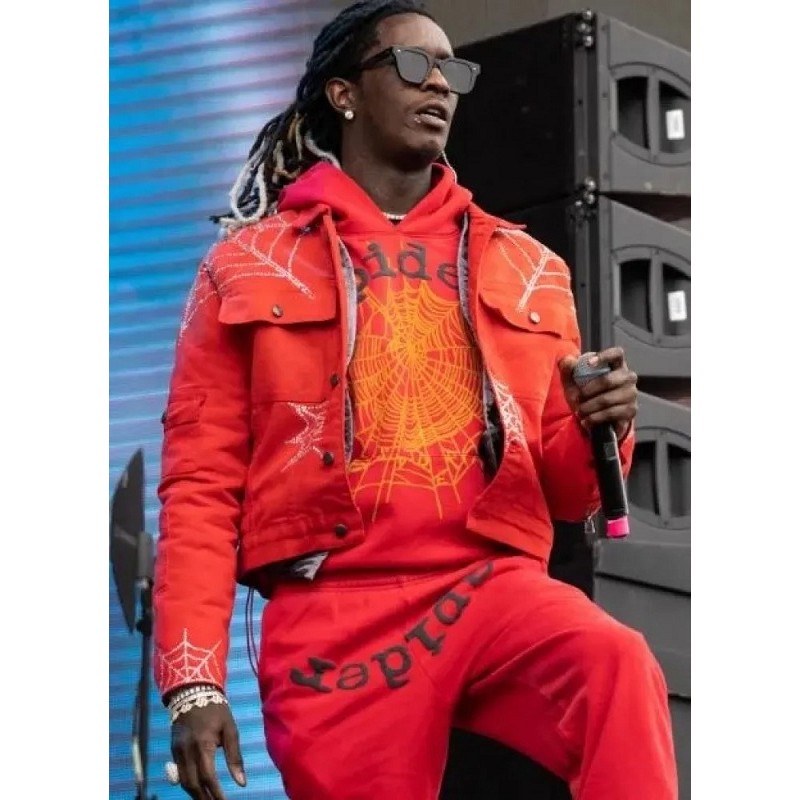When travel plans change unexpectedly, knowing how to cancel a Southwest Airlines flight can save you both time and money. Southwest Airlines is known for its customer-friendly policies, especially regarding flight cancellations. Whether you booked directly through Southwest or via a travel agent, understanding the process of canceling your flight is essential to avoid penalties or lost funds. In this guide, we will walk you through the steps of how to cancel a Southwest Airlines flight.
Understanding Southwest Airlines’ Cancellation Policy
Before you attempt to cancel a flight, it’s important to understand Southwest Airlines’ cancellation policy. One of the standout features of Southwest is its no change fee policy. If you need to cancel or change a flight, you can do so without the fear of hefty penalties, which is common with many other airlines.
However, there are a few things to keep in mind:
- Refundable Tickets: If you purchased a refundable ticket, you will get the full amount refunded to your original form of payment.
- Non-Refundable Tickets: If your ticket is non-refundable, you will receive Travel Funds for the amount you paid, which can be used for future travel with Southwest Airlines.
How to Cancel Your Southwest Airlines Flight?
Canceling a Southwest Airlines flight is straightforward and can be done in several ways. Here’s how you can go about it:
Online Method (Most Convenient)
- Visit the Southwest Airlines website: Go to the official Southwest Airlines website and log in to your account. If you don’t have an account, you can still proceed by entering your flight confirmation details.
- Find your flight: Navigate to the “Manage Reservations” section. Here, you will need to enter your confirmation number, first and last name, and other required details to locate your booking.
- Select ‘Cancel Flight’: Once your booking is retrieved, click on the option to cancel your flight. If you have multiple flights in a booking, you will be asked to choose which flight or flights you wish to cancel.
- Confirm Cancellation: After confirming your cancellation, Southwest will provide you with the option to either receive a full refund (if eligible) or a travel credit (for non-refundable tickets).
Over the Phone
If you prefer speaking to someone, you can contact Southwest Airlines’ customer service. Dial their toll-free customer service number, and a representative will assist you in canceling your flight. Keep in mind that wait times can vary, so it’s best to call during off-peak hours.
Via the Southwest Airlines Mobile App
Southwest also allows customers to manage their bookings via the mobile app. Simply open the app, log in, and access the “My Trips” section to cancel your flight. The process is similar to canceling online, and the app provides a user-friendly interface for making changes to your flight.
Refunds and Travel Credits
One of the most appealing aspects of Southwest’s cancellation policy is its flexibility. If you’re eligible for a refund (i.e., you booked a refundable ticket), the refund will be processed back to your original form of payment. This typically happens within 6-10 business days.
For non-refundable tickets, you will receive Southwest Airlines Travel Funds, which are valid for one year from the date of issuance. These funds can be used to book a new flight with Southwest Airlines, but they are not transferable and cannot be redeemed for cash.
Important Considerations When Cancelling Your Flight
- Timing Matters: If you cancel within 24 hours of booking, Southwest Airlines offers a full refund for both refundable and non-refundable tickets. This is true as long as your flight is at least 7 days in advance.
- Flight Cancellations Due to Weather or Airline Issues: In case your flight is canceled by Southwest due to weather conditions or mechanical issues, you are entitled to a full refund or rebooking at no additional cost. This applies even to non-refundable tickets.
- Changes to Your Travel Plans: If you are unsure about your travel plans but want to maintain flexibility, Southwest Airlines allows you to change your flight without incurring any fees. However, you may need to pay the fare difference if the new flight costs more.
Common Questions About Canceling a Southwest Airlines Flight
Q1: Can I cancel my Southwest flight after check-in? Yes, you can cancel your flight even after you’ve checked in. However, you won’t be able to request a refund if you are a no-show, so it’s best to cancel the flight before your scheduled departure.
Q2: Is there a deadline for canceling a Southwest Airlines flight? While there is no specific deadline for cancellation, Southwest recommends making any cancellations at least 10 minutes before your scheduled departure time to avoid issues.
Q3: What happens if I miss the 24-hour cancellation window? If you miss the 24-hour cancellation window, you will still receive Travel Funds for future use if your ticket is non-refundable. Refunds for non-refundable tickets are not available after the 24-hour period.
Conclusion
Canceling a Southwest Airlines flight is a simple and stress-free process. Whether you need to adjust your travel plans or you encounter unforeseen circumstances, Southwest’s customer-centric policies make it easier to manage your flight cancellations without excessive fees. By following the steps outlined in this guide, you can ensure that you properly cancel your flight and make the most of any eligible refunds or travel credits.