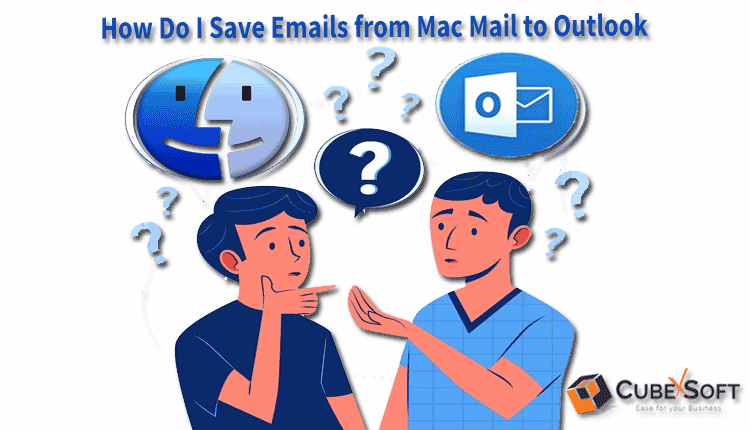Creating a digital version of classic board games like Ludo has become an exciting opportunity for developers. Board game apps are surging in popularity, fueled by their accessibility and the immersive experience that well-designed platforms can provide. Choosing the right game engine is a critical first step, as it impacts the development process, game performance, and ultimately, user satisfaction. In this post, we’ll explore some popular game engines—Unity, Unreal Engine, Godot, and Phaser—and compare their suitability for Ludo and board game development.
1. Unity: A Versatile Choice for Ludo and Board Games
Unity is one of the most widely-used game engines, particularly well-suited for developers who want flexibility and support across various platforms, including iOS, Android, Windows, and WebGL. Unity’s visual scripting and user-friendly interface make it accessible to both beginners and seasoned developers. It also has a comprehensive asset store, where developers can find game board templates, dice-rolling scripts, and multiplayer plugins, all of which are valuable assets for board game app development.
Pros of Using Unity:
- Cross-platform compatibility: Unity supports various platforms, making it easier to reach a broad audience.
- Asset Store: Ready-made assets save time and enable rapid prototyping for board games.
- Visual scripting: Lowers the coding barrier, allowing faster iteration and customization.
Cons of Using Unity:
- Steep learning curve: Although Unity has beginner-friendly tools, fully leveraging its capabilities requires some learning.
- Subscription costs: While Unity is free to use, advanced features require a paid license.
Unity is a powerful option for Ludo game developers looking to create both simple and feature-rich board games. Its extensive support for mobile and web platforms aligns well with the needs of board game app development, allowing developers to focus on gameplay mechanics and design.
2. Unreal Engine: A Robust Choice for High-Quality Visuals
Unreal Engine, known for its cinematic graphics and performance, might seem like a surprising choice for board games. While it’s more commonly associated with high-end 3D games, it offers strong support for 2D games, particularly those that prioritize animation, effects, and dynamic visuals. With Blueprints, Unreal’s visual scripting language, developers can create games without extensive coding, which can be appealing for Ludo game developers who want to add unique animations to their game.
Pros of Using Unreal Engine:
- High-quality visuals: Unreal Engine’s graphics capabilities can help create immersive, polished board game experiences.
- Blueprints visual scripting: Ideal for those who prefer a coding-free development approach.
- Cross-platform support: Strong support for multiple platforms, including mobile, desktop, and console.
Cons of Using Unreal Engine:
- Overkill for simpler games: Unreal Engine’s capabilities may be excessive for straightforward board games.
- Resource-heavy: Games developed on Unreal can be large, which may impact mobile game performance.
Unreal Engine may not be the first choice for board game app development focused on simplicity, but for developers who prioritize stunning visuals and unique animations, it’s a compelling choice.
3. Godot: A Free, Open-Source Option for 2D and 3D Games
Godot has been gaining traction as an open-source game engine that’s versatile for both 2D and 3D game development. It’s particularly lightweight, which makes it great for developing board games like Ludo that don’t require intensive graphics. Godot’s node-based structure simplifies development, making it easy to handle game elements like dice rolls, animations, and player movement. For Ludo game developers working on a budget or looking for an engine that allows high customization, Godot is a solid choice.
Pros of Using Godot:
- Open-source and free: Godot is completely free, which can reduce costs for indie developers.
- Lightweight and efficient: Suitable for creating responsive, performance-efficient board games.
- 2D game optimization: Godot has strong 2D game support, which is beneficial for board games.
Cons of Using Godot:
- Smaller community: The Godot community is growing but is not as extensive as Unity or Unreal.
- Fewer assets and plugins: Limited assets and plugins mean that developers may need to build more custom elements.
Godot is ideal for developers focused on a straightforward, clean board game experience. With its efficient performance and user-friendly tools, it’s a viable choice for those who prioritize a lightweight and accessible engine.
4. Phaser: Best for 2D Browser-Based Board Games
Phaser is a popular 2D game framework that’s widely used for browser games. It’s HTML5-based, which makes it perfect for creating online board games that players can access through their browsers without any downloads. Phaser is ideal for Ludo game developers who want to focus on creating a simple, web-based experience. While it’s not a full game engine, it has all the tools needed to bring a board game to life in a browser setting.
Pros of Using Phaser:
- HTML5 compatibility: Phaser games can run directly in browsers, making them highly accessible.
- Lightweight and fast: Ideal for simple 2D games with minimal loading times.
- Free to use: Phaser is open-source, which is appealing for budget-conscious developers.
Cons of Using Phaser:
- Not suited for complex games: Phaser is best for simple 2D games and may lack features needed for more advanced board game apps.
- Limited offline capabilities: Games developed in Phaser rely heavily on internet connectivity.
Phaser is the best choice for developers looking to create an online, browser-based Ludo game. It’s lightweight and straightforward, perfect for board game app development that focuses on easy access and quick gameplay.
Final Thoughts: Choosing the Right Game Engine for Your Board Game App
Each of these game engines has unique strengths that cater to different aspects of board game app development. Unity is an excellent all-rounder, especially for mobile platforms, and provides an extensive range of assets and support. Unreal Engine offers unmatched graphics and is ideal for high-quality visual experiences. Godot’s open-source nature and simplicity make it perfect for developers working on lean projects, while Phaser’s HTML5 framework is ideal for web-based Ludo games.
In selecting the right engine, Ludo game developers should consider factors like platform compatibility, development budget, visual needs, and desired gameplay complexity. Each engine provides a unique approach to bringing traditional board games into the digital age, helping developers create experiences that resonate with users worldwide.