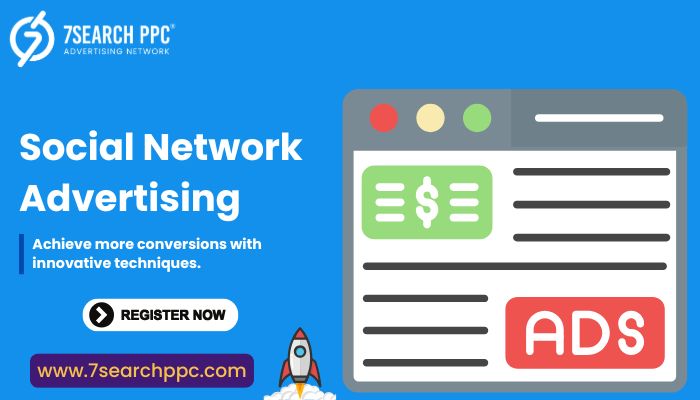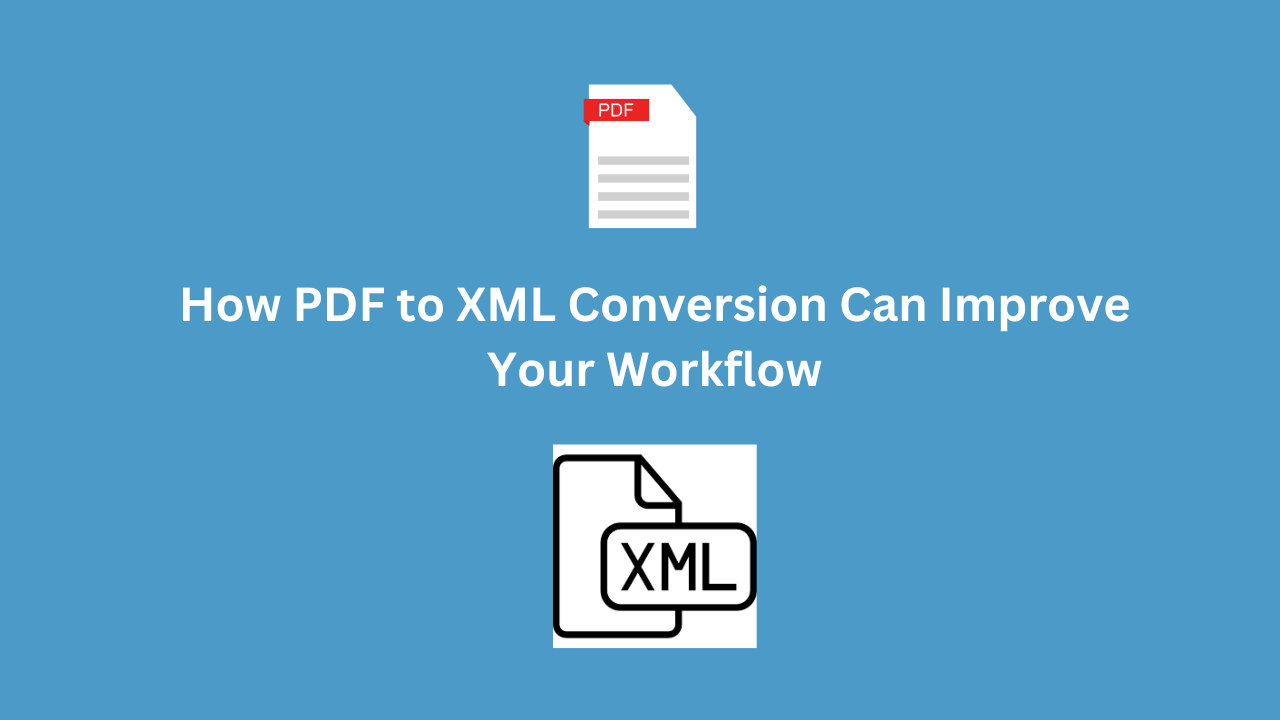How to Perform Email Validation in PHP
In PHP development, validating email addresses is essential for maintaining data integrity, enhancing user experience, and improving security. PHP provides various methods to validate email addresses, from basic techniques to advanced approaches that ensure robust validation and reduce spam or invalid entries in your database.
In this guide, we’ll dive into different ways to implement email validation in PHP, explain each method with examples, and help you decide which approach works best for your projects.
Why Email Validation Matters
Email validation is a crucial step in data handling and user management. It ensures that your application only accepts legitimate email addresses, reducing spam entries, improving communication reliability, and protecting against potential security issues. Accurate email validation helps streamline registration processes, prevent fake account creation, and ensure seamless communication.
PHP offers several ways to validate email addresses, which can vary in complexity based on your requirements. Let’s look at some common and advanced techniques to achieve reliable email validation.
1. Basic Email Validation Using Regular Expressions
One of the simplest ways to validate email addresses in PHP is by using regular expressions (regex). Regular expressions can match specific email patterns and check for invalid characters, domain structures, and general formatting.
Here’s an example of basic email validation using regex in PHP:
The pattern in this example matches common email structures and checks for common mistakes like missing the “@” symbol or the domain suffix.
2. Using PHP’s Filter_var() Function for Simple Email Validation
PHP’s filter_var() function provides a straightforward way to validate email addresses. It’s a reliable built-in method that simplifies email validation and is particularly useful for applications that don’t require complex patterns.
Example:
This method checks for standard email formatting and is usually sufficient for most general-use cases. Since it’s built into PHP, it’s both quick and secure.
3. Advanced Email Validation with DNS Verification
While format validation is essential, it doesn’t confirm that an email address actually exists. For added security, you can use DNS verification to check if the email’s domain has a valid mail server, ensuring that the email address can receive emails.
To do this, use PHP’s checkdnsrr() function to verify the domain’s MX (Mail Exchange) records.
Example:
This approach adds another layer of verification, ensuring not only that the email is formatted correctly but also that it points to a valid email server.
4. Combining Regex and DNS Validation
For maximum reliability, you can combine regex validation with DNS verification. This approach helps avoid issues where DNS-only checks might pass due to valid domains but incorrect email structures.
Example:
This method offers comprehensive validation, combining pattern matching and DNS verification for added accuracy.
5. Validating Multiple Emails
If you’re working with multiple emails (e.g., bulk email forms), it’s best to validate each address in the list individually. You can loop through each email, apply the validation, and return an array of results to see which emails pass or fail.
Example:
This approach is handy for applications that require batch validation, such as newsletter registrations or contact lists.
Common Pitfalls and Best Practices for Email Validation in PHP
-
Don’t Rely Solely on Regex: While regex can catch basic errors, it doesn’t confirm whether an email address is active. Combine regex with DNS verification if possible.
-
Avoid Blocking All Free Email Providers: Some users prefer using free email services (like Gmail or Yahoo). Make sure your validation criteria don’t block legitimate users by being overly restrictive.
-
Sanitize Inputs: Always sanitize email inputs to prevent malicious injections. Using
filter_var()withFILTER_SANITIZE_EMAILcan help reduce risk.
Example: Implementing Email Validation in a PHP Form
Here’s a complete example demonstrating email validation within a PHP form submission.
This example can be expanded to store valid emails in a database or trigger confirmation emails, offering flexibility based on your project needs.
Conclusion
Validating email addresses in PHP is a vital part of building secure and user-friendly applications. By employing techniques like regex validation, filter_var() filtering, and DNS verification, you can ensure the reliability of your email input data. Whether you’re working on simple forms or large-scale applications, PHP’s built-in functions and flexible validation options make it easy to implement robust email checks.
Taking the time to establish reliable email validation processes will save you from data errors, improve communication, and enhance user trust in your application. Use these methods to build a validation system that suits your requirements, and ensure the emails you collect are accurate and reliable.