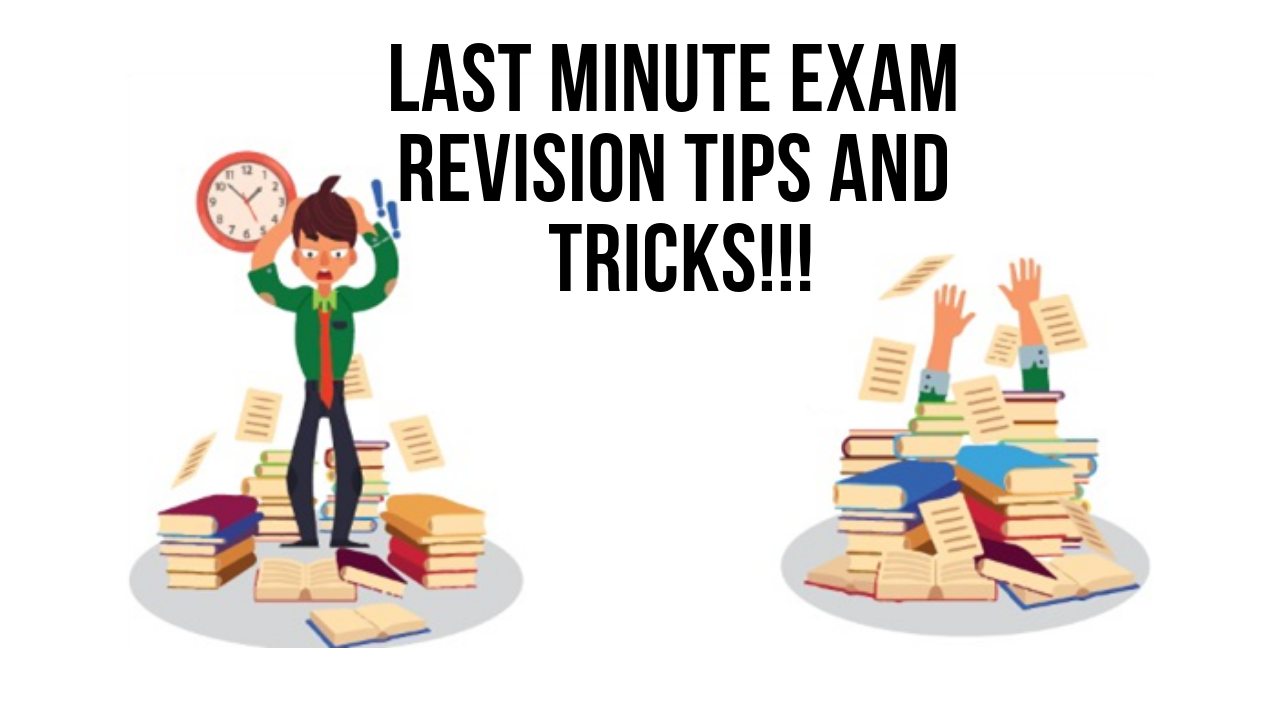Introduction:
Managing and securing mobile devices and applications has become a top priority for organizations. Microsoft Intune, a part of Microsoft Endpoint Manager, allows businesses to manage their devices, apps, and data securely. With the rising demand for professionals skilled in mobile device management, the Microsoft Intune Certification has become a valuable asset for IT professionals seeking to enhance their careers. To obtain this certification, you need to understand the exam structure, content, and key modules that will prepare you for the certification exam.
Understanding the Microsoft Intune Certification Exam:
The certification exam tests your knowledge in several domains related to managing and securing enterprise mobile devices and applications. The exam is designed for individuals who have experience with Microsoft Intune and Microsoft Endpoint Manager in a real-world environment. Whether you are an IT administrator, mobile device manager, or someone looking to shift into enterprise mobility management, the certification offers the credentials needed to demonstrate your expertise.
The Microsoft Intune Certification Exam Covers the Following Key Topics:
Module |
Description |
|
Device Enrollment |
Enroll devices, including automated enrollment for Apple and Android. |
|
Device Configuration |
Configure policies to meet organizational requirements. |
|
App Management |
Manage app deployment, configuration, and protection. |
|
Security Management |
Implement encryption, access control, and compliance policies. |
|
Troubleshooting & Reporting |
Troubleshoot issues and generate health/compliance reports. |
Core Modules and Content of the Exam:
1. Device Enrollment and Configuration:
The first core module that you will encounter is Device Enrollment. In this module, you will learn how to enroll and configure different types of devices using Microsoft Intune Training resources. You will be introduced to various enrollment options such as Apple Automated Device Enrollment (ADE), Android Enterprise, and Windows Autopilot. Understanding these enrollment processes is essential as they are critical for any IT administrator managing devices across an organization.
2. App Management and Deployment:
App management plays a crucial role in Microsoft Intune Training. This module helps you understand how to deploy, manage, and secure applications on various devices within your network. In-depth knowledge of application deployment models, including line-of-business apps, web apps, and public apps, is critical for exam preparation.
3. Security Management:
With the rise of cyber threats and data breaches, security is paramount. The Security Management module in the certification exam provides you with the skills to secure devices and apps. You will learn how to configure compliance policies to ensure devices meet company security standards. The use of features like conditional access policies, multi-factor authentication, and encryption techniques will also be covered in this module.
4. Troubleshooting and Reporting:
The final core module is Troubleshooting and Reporting. During this part of the exam, you will be tested on your ability to diagnose and resolve common issues related to device enrollment, configuration, app management, and security. You will also learn how to generate reports and monitor device compliance using the Intune portal.
Benefits of Certification:
Benefit |
Description |
|
Career Advancement |
Boosts job prospects in device and app management. |
|
Mobile Management Skills |
Master cross-platform management. |
|
Security Expertise |
Enhance skills in securing devices and data. |
|
Remote Work |
Enables remote IT roles. |
|
Microsoft 365 Integration |
Learn integration with Microsoft 365. |
Conclusion:
Achieving the certification is a valuable step in your career as an IT professional. By understanding the exam modules, content, and the necessary preparation needed, you will be well-equipped to take the exam and showcase your expertise in managing and securing mobile devices. The training and knowledge gained from this certification will not only help you pass the exam but will also ensure that you are ready to meet the challenges of managing mobile devices in the enterprise environment.